PawPortion™ – Auto Kibble Dispenser with Remote App Control
PawPortion™ – Auto Kibble Dispenser with Remote App Control
Couldn't load pickup availability
🍽️ PawPortion™ – Auto Kibble Dispenser with Remote App Control
Smart Feeding. Happy Pets. Stress-Free Owners.
Friendly Tips:
Can you imagine a home with pets and no one at home? Pets will hungry, or rummage through items. However, with our 4L automatic pat feeder, you don't need to worry about these things happening to your pets. It will take good care of your pet and develop a healthy diet and good eating habits for your pets.
WiFi Version: can set 10 meals per day, up to 60 portions per meal, 6±2g per portion.
In order to prolong the life of the feeder and prevent the food from being stuck in the feeder, the food should preferably be dry food with a diameter of 4-12mm.

Take the guesswork out of feeding time with the PawPortion™ Auto Kibble Dispenser – the perfect fusion of modern technology and pet care. Designed for busy pet parents, this intelligent food dispenser ensures your cat or small dog is fed on time, every time — even when you're not home.
With full WiFi app control, you can schedule meals, adjust portions, and even track feeding history directly from your smartphone. Say goodbye to early-morning wake-ups and mealtime anxiety — and say hello to a happier, healthier pet.

🐾 Key Benefits
-
Remote Control via App – Manage feeding times and portion sizes anywhere, anytime
-
4L Large Capacity – Holds enough kibble to feed your pet for days without refilling
-
Smart Portion Control – Dispense between 50g to 1000g per meal
-
Dual Power Supply – Use mains power with battery backup (batteries not included) for uninterrupted operation
-
Stay Fresh Technology – Keeps food dry and crisp thanks to the built-in moisture control
-
Detachable & Easy to Clean – All parts are easily removable for hygienic maintenance
-
Sleek, Minimalist Design – Fits beautifully into any modern home

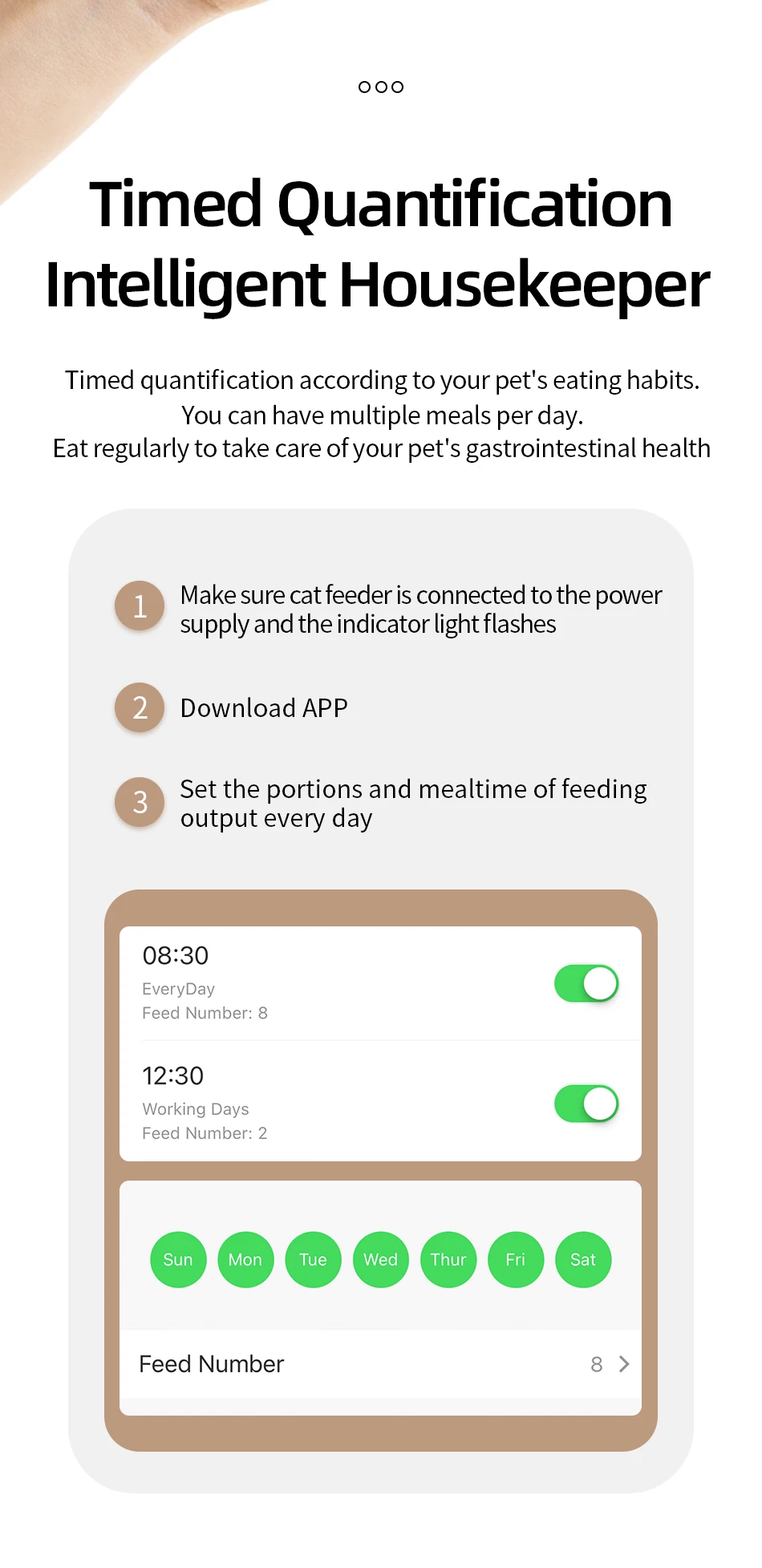
🔧 Technical Specifications
-
Product Type: Automatic Pet Feeder (WiFi App Control)
-
Material: ABS/SUS 304/PC (Pet-Safe Plastic & Stainless Steel Components)
-
Capacity: 4 Litres
-
Output Range: 50g – 1000g per portion
-
Power Source: USB Charger (EU Plug) + 4 AA Battery Backup (not included)
-
Dimensions: 18.2 × 18.2 × 35 cm
-
Connectivity: WiFi – Compatible with Android & iOS via dedicated app
-
Display: LCD Screen for manual control & monitoring
-
Minimum Pet Age: 3+ months



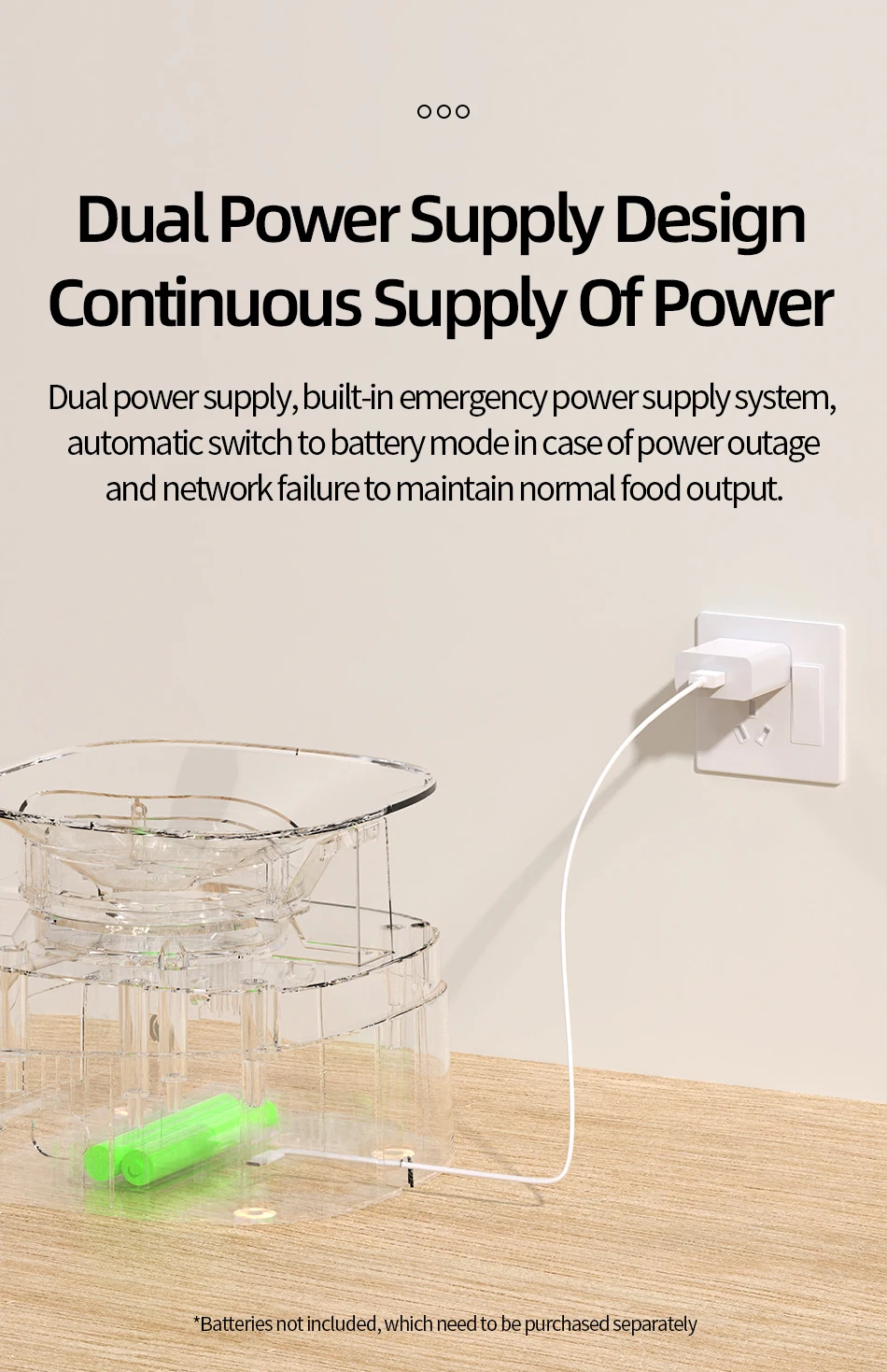
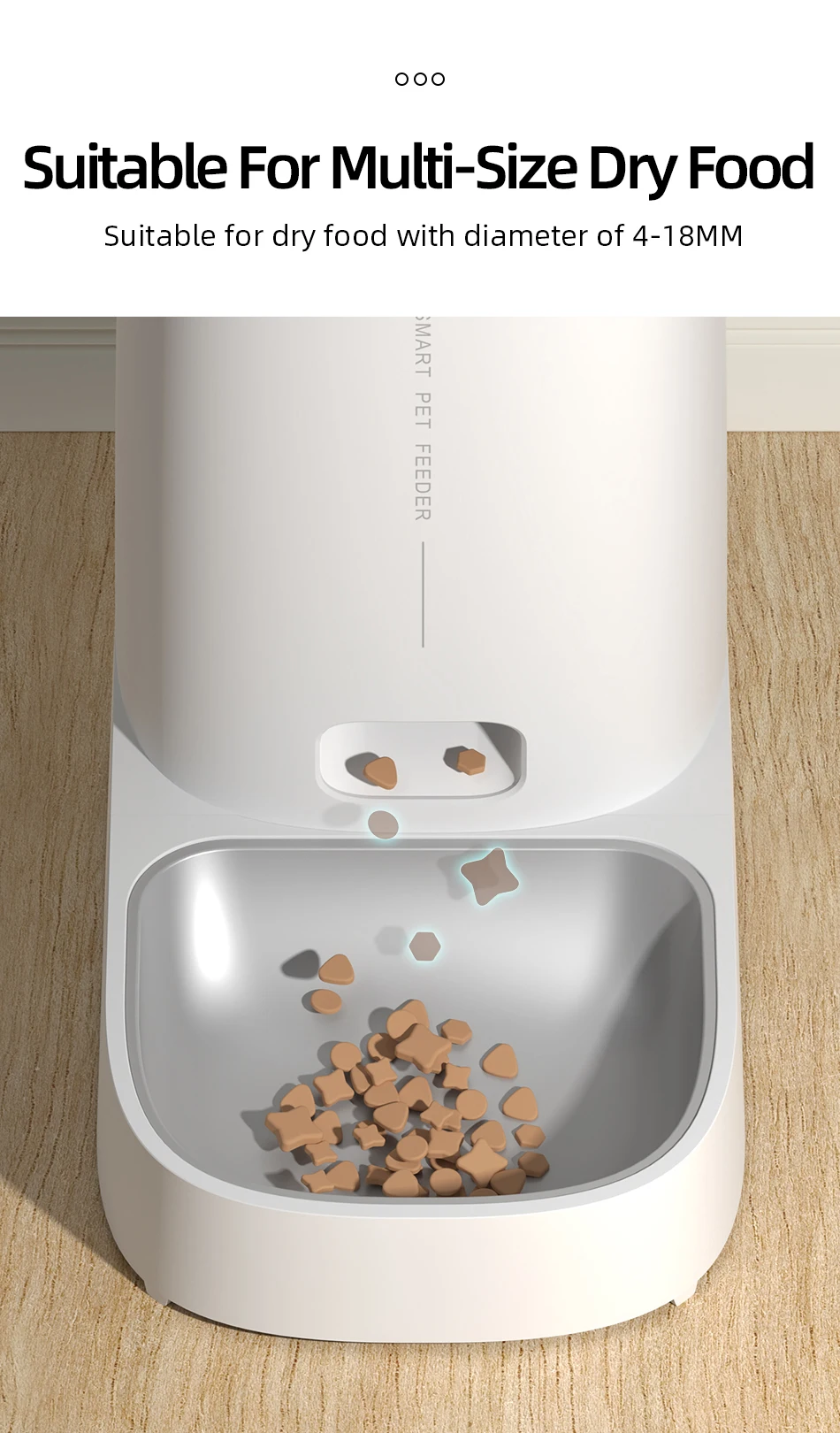
📦 What’s Included in the Package?
-
1x PawPortion™ Auto Kibble Dispenser
-
1x Charging Cable & EU Plug Adapter
-
1x User Manual

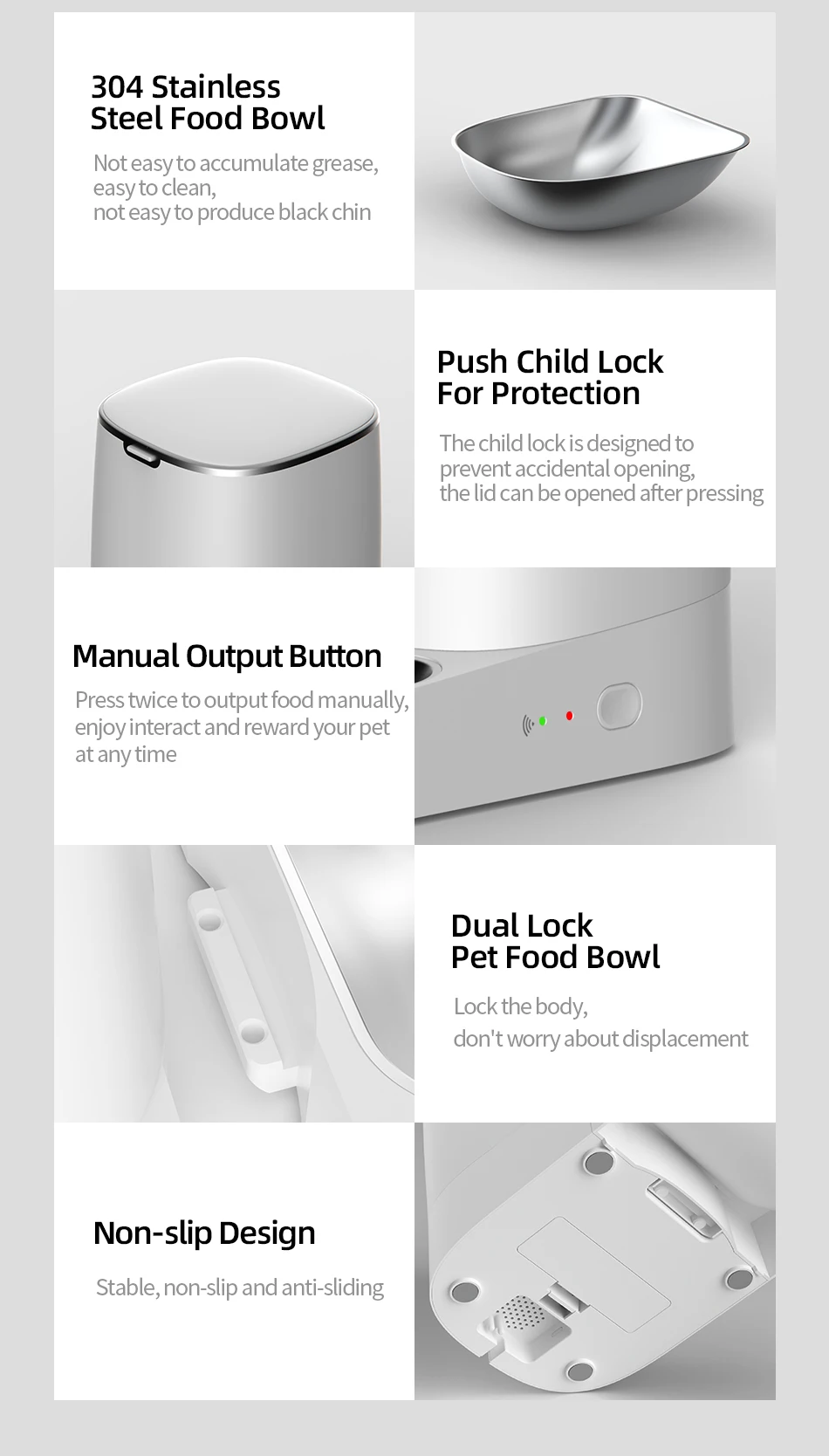
📱 Feed Smarter. Live Easier. Love More.
Tap “Add to Cart” and enjoy peace of mind knowing your furry friend is always well-fed — no matter where you are.
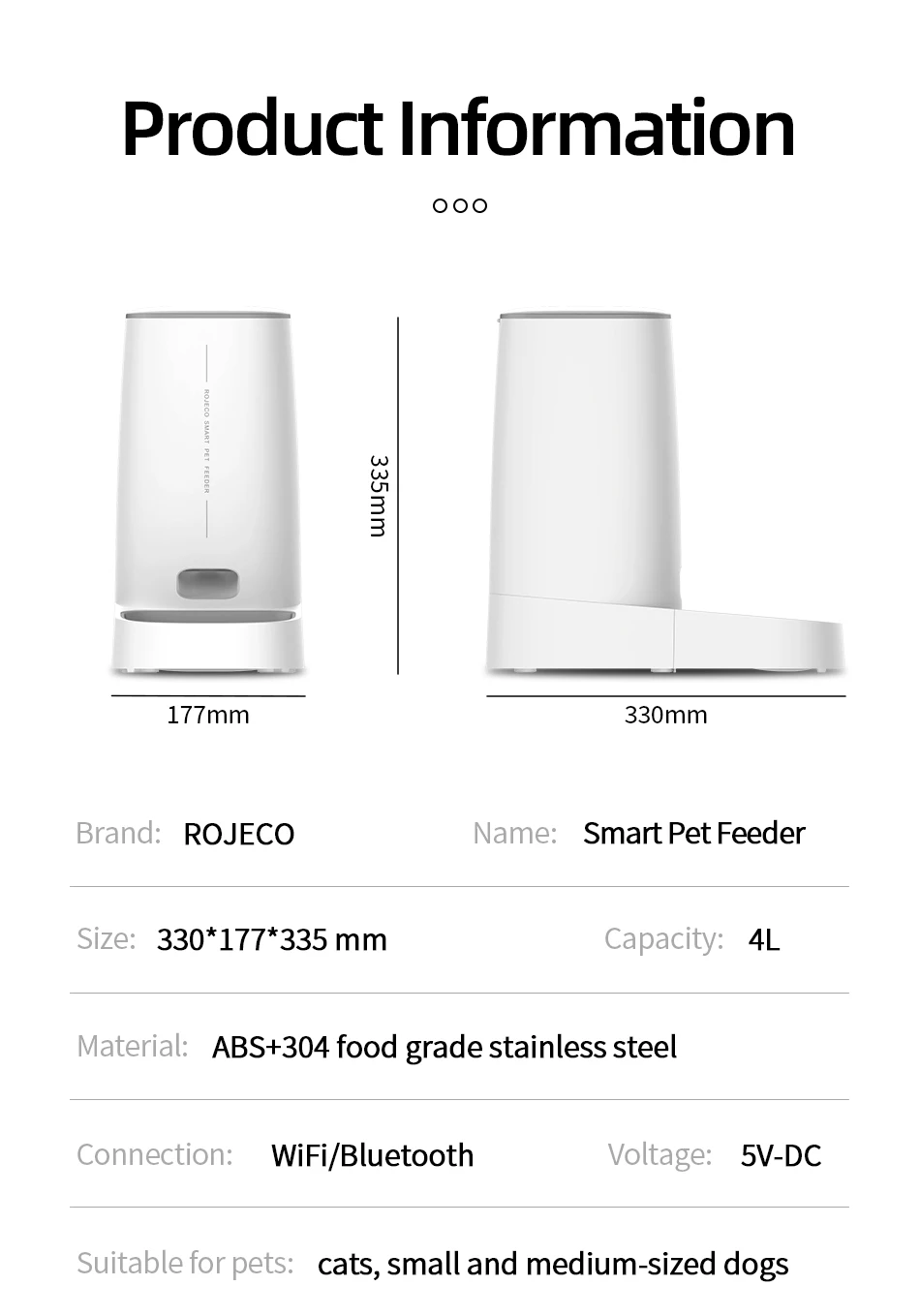
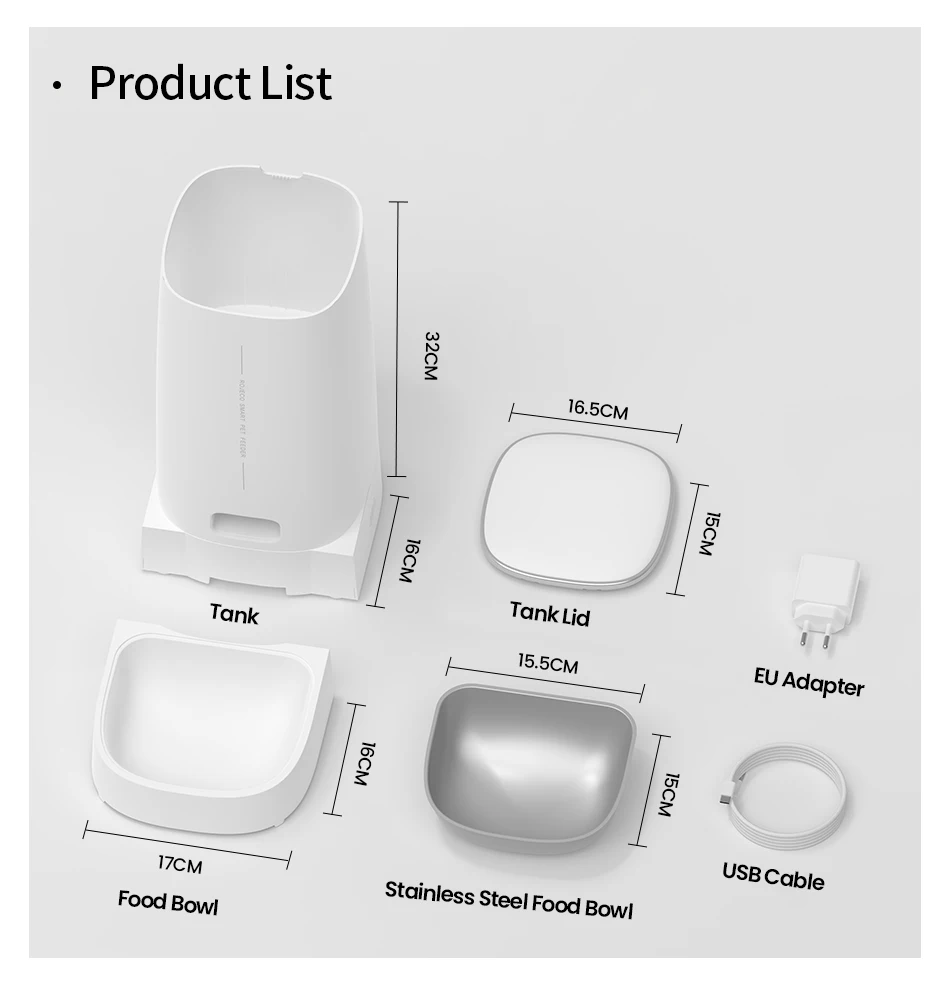
1.Add Food
2.Press the lid button to open and add food
3.Add Desiccant
4.Take off the lid and open the desiccant box, place the desiccant then close it
5.Install the Food Bowl
6.Place the bowl on ground and main body stuck down, as the picture shows
7.Power-On: Connect charging cable to power supply and type-C charging port at the bottom of feeder
9.Add Pet dry food and put the lid(Suitable for 4-12mm (0.16-0.47in) diameter dry food)
1.Download the APP "ROJECO" from APP store or Android APP Market
2.Then " +Add Device" On the the home page, please connect the device with the reminder
3.Note: Please make sure the bluetooth is turn on when connecting to the network for the first time.
4.Scan the code to download the "ROJECO" APP
Set the feeding plan in the APP after connected, it could automatically fed as schedule, also can receive feeding records everytime.
Double click the manual feeding button then give one portion of the food(about 5g) each time.
(It also can be controlled by APP)
Hold the feeding button for 5 Seconds, the wifi/bluetooth indicator flash quickly then reset succeeds.
Green light slowly flashes: Waiting for connection
Green Light stays on: Connected
Red Light slowly flashes: Lack of food
Red light quickly flashes: Feeder is stuck
Red light off: Enough food
Question1: Why network connecting is not successful?
Answer: 1.Confirm whether it is tourist mode, please register for the APP account on first using.
3. Please make sure to use 2.4G WiFi network, this product does not support 5G WiFi.
4. Please make sure that the WiFi working on good condition, it is recommended that the distance is not more than 20 meters to avoid poor network connecting.
Answer: If there is no distribution network for a long time after booting, it is possible to search for the device when the network is distributed again, please press the feeding button for 6S, and then add the device to search for the device.
Answer: 1.Please check whether remaining food is sufficient.
2.Please make sure that pet food is dry food, this product only supports dry food used.
Answer: 1.Please check whether the plug is correctly connected to the power supply,
Share




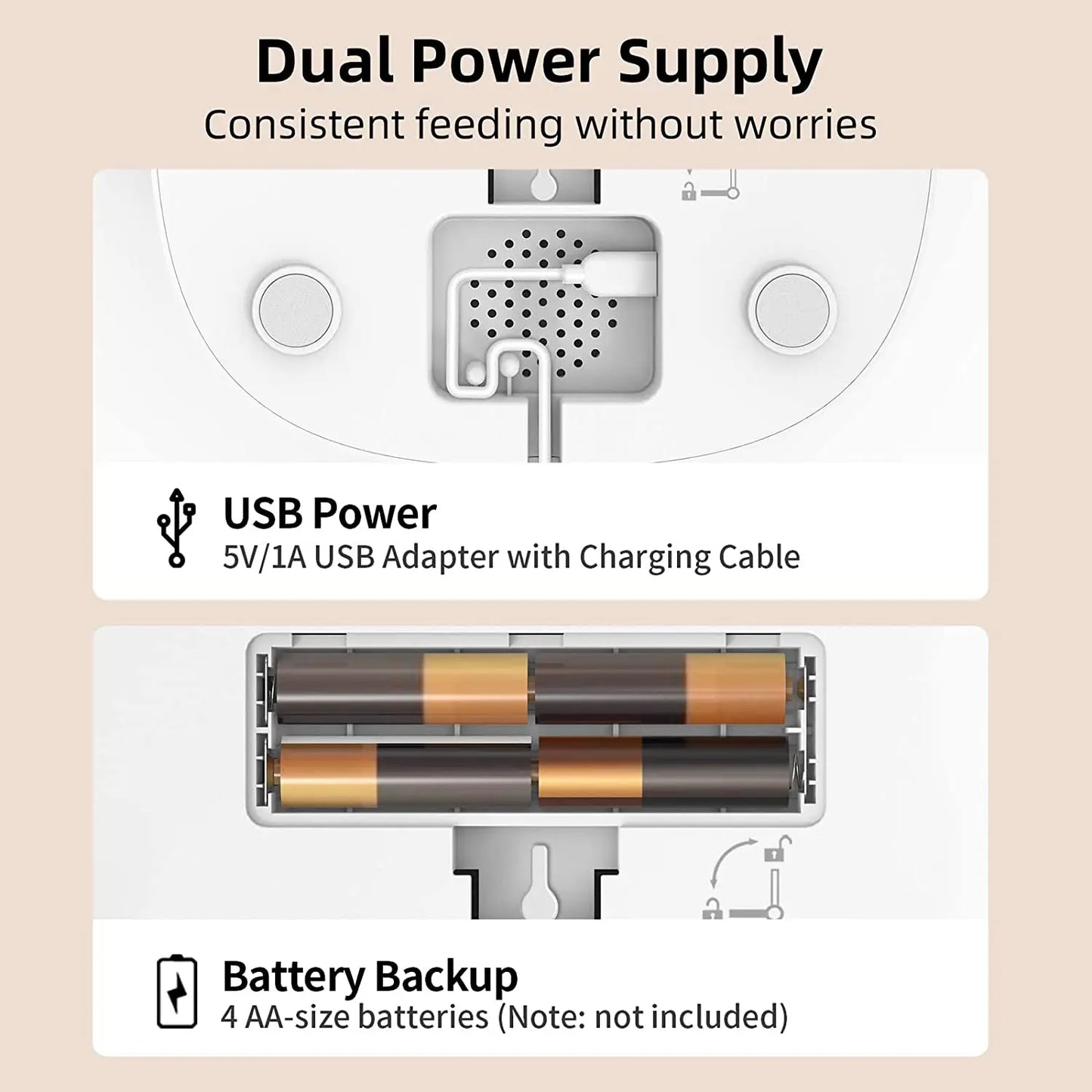

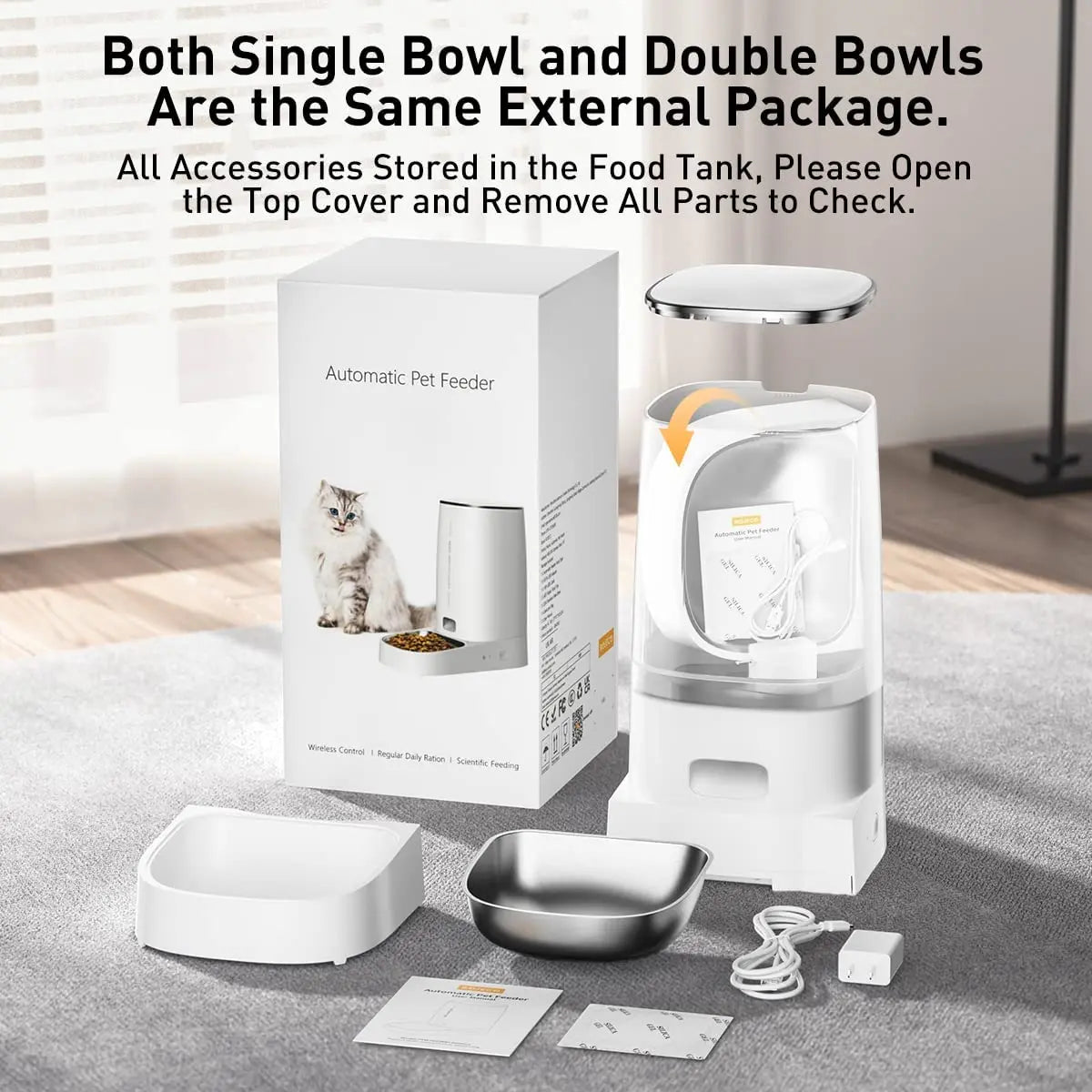
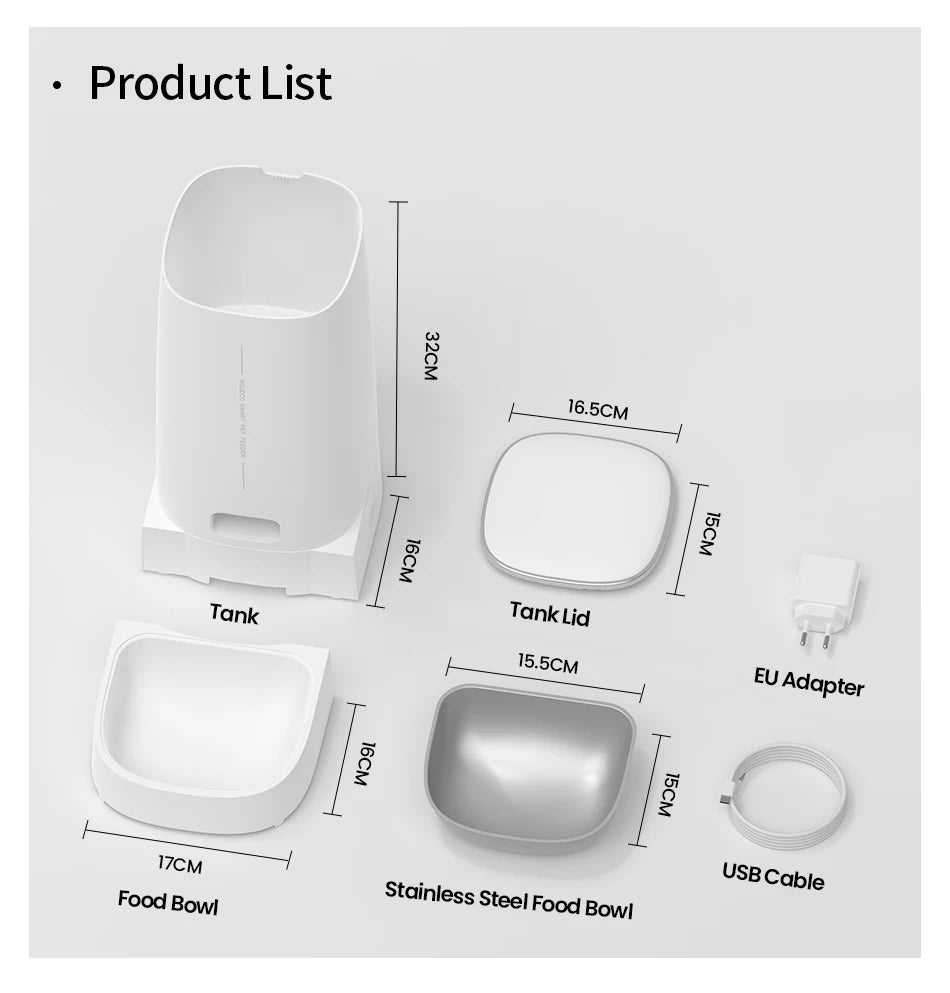
I am very satisfied. I purchased it for emergency meals, and it's convenient because it has all the necessary functions at a reasonable price.
I received it today, it arrived really fast. I am satisfied with the device, and the interface with the app is convenient, easy, and simple. You can organize the meals by time and quantity.
Third purchase
It's hard to raise cats; they only grow by 8~9g at a time.
The additional bowl was included with the delivery quickly and without any defects.
It's convenient because there's less work.
This place is better than Coupang.
Arrived in Odessa quickly by Nova Poshta. To my delight, it's intact, looks good and has decent quality. There were no issues with installing the application, everything works. I recommend it.
Excellent













